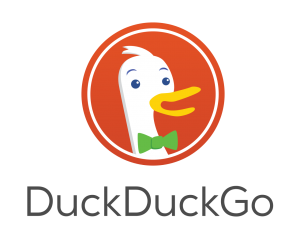 At the last meeting of the Cardiff U3A Computer Group I rather fell flat on my face when comparing the returns provided by three different Search Engines – Google, Bing from Microsoft and DuckDuckGo (a new entrant which is open source) and which doesn’t track, or make available to others, what your browsing/searching history is. In other words it protects your privacy and the search results returned are unbiassed by your previous browsing/searching and it doesn’t return results biassed by what advertisers have paid Google to push themselves up the list!
At the last meeting of the Cardiff U3A Computer Group I rather fell flat on my face when comparing the returns provided by three different Search Engines – Google, Bing from Microsoft and DuckDuckGo (a new entrant which is open source) and which doesn’t track, or make available to others, what your browsing/searching history is. In other words it protects your privacy and the search results returned are unbiassed by your previous browsing/searching and it doesn’t return results biassed by what advertisers have paid Google to push themselves up the list!
I have tried using DuckDuckGo in its most basic form for a couple of weeks now with a Safari browser and found it to be reliable, fast and pleasant to use. A rather good article of a week’s trial of using DuckDuckGo in preference to (but alongside) Google can be found here, and I would recommend you read it. Another article which summarises the differences of this search engine to Google can be found here. This page might help you phrase efficient searches using DuckDuckGo. You do have to add it to the browser Chrome, unlike Safari or Firefox where it is provided as an alternative automatically from the Preferences Setting.
Bing is the main competitor to Google Search and is now the search engine used by Yahoo. Essentially, it’s very similar to Google and returns the same sort of results – you might find it useful useful to bookmark this page to help you phrase efficient searches.
So you’re not convinced? That’s OK. At least you ought to know how to construct a good Google search to get the best results. This page from The Guardian is as good as any in giving you sound advice. Essentially it makes the following points:
- Be specific, by putting your search term in parentheses “search term”;
- Exclude stuff you’re not going to be interested in using the – sign, eg -notthis;
- Use OR (|) and AND (+) in a search, and combine them with “search term” and -notthis, as desired to improve the search;
- Use qualifiers such as inurl:”search term”, intext:”search term”, or intitle:”searchterm” to search for “search term” in the uRL, the body of text of an article, or the title of an article; and finally
- Use * (the wildcard character) to extend searches, eg walk* would return walks, walker, walked, etc.
That’s about it. I could go into using Advanced Search (Google) but I think that’s beyond the scope of this post. For me, if I do some of these things I’m sure the quality of my searches will improve.

One Reply to “Alternatives to Google Search”