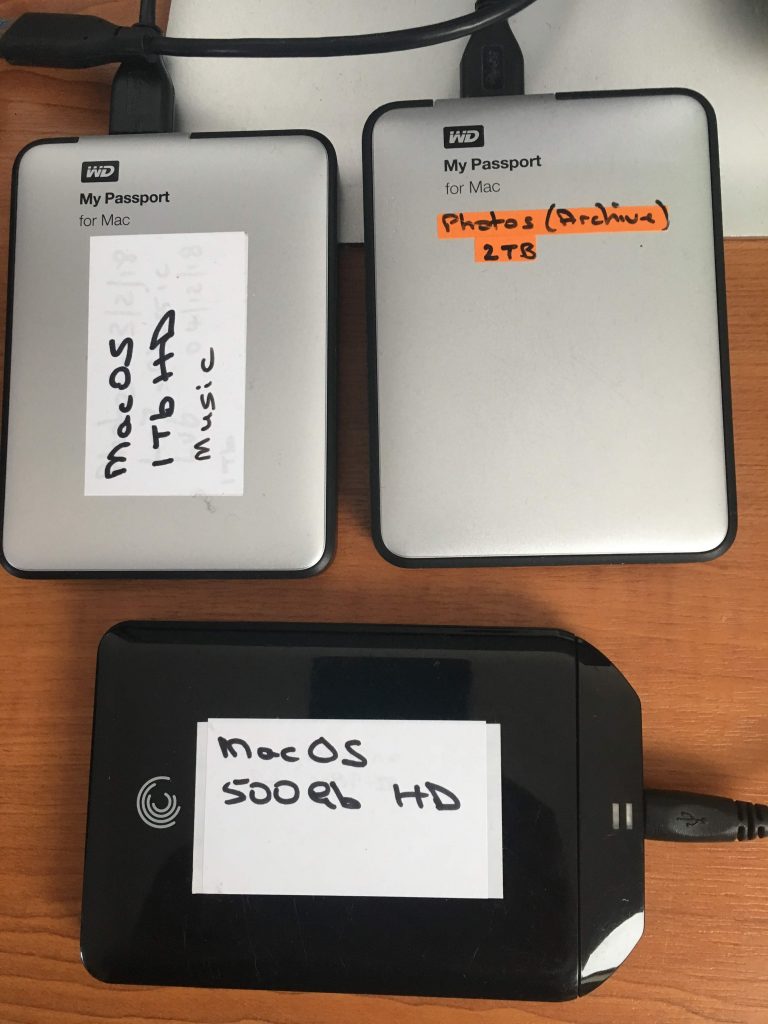I described my Workflow at the first session of a Lightroom course I led yesterday. An instrumental and very important part of that workflow is holding my Images and Catalog(s) on an external hard disk. In the long term (after and hopefully Adobe implements it in Lightroom) it might enable photographers with a tablet (which has a USB-C port that supports a sufficient USB file transfer speed) to use an external hard disk whilst travelling with a tablet, to enable later editing on the desktop or laptop when back at home. A use-case I’ve tested, but found to have flaws currently. A few provisos there then, but let’s just keep our fingers crossed and hope for the best – then I might just be tempted to buy an iPad Pro.
For starters, here’s an article you might wish to look at to get you “in the mood” when considering external hard drives for your computer.
It’s important to know the ports you have on the machine(s) you might want to connect the disk to; it could be that Thunderbolt is not of interest to you but USB-C might well be. [Note: Currently Thunderbolt 3 delivered over USB-C will be the gold standard for Mac users.] Otherwise there are cheaper alternatives to the Lacie I’m using if the ports are just “standard USB-A” – the usual older ports which support USB 2 and USB 3 file transfer speeds.
This is a confusing subject, which I find it hard to get my head around anyway, so I’m attaching a link to an article that should help you identify what ports you have but be aware that the gold standard will one day be USB 4 which will replace the current leading standard USB 3.2, so looking at this article might help you clear the fog.
From this you’ll gather it’s important to know not just the physical port type – USB-A or USB-C, but also the speed of the connection (and cable) it supports – this could at best be USB 3.2 today, but most probably will be USB 3, or 3.1.
So you need to check the specification of your USB Port and the transfer speed it will support. A minefield I know, but it’s an important subject to try and understand to make sure you don’t get stuck with old technology which is being flogged on the cheap because the suppliers know it’s going to be superseded.
Here’s a review of the sort of external hard disks photographers should be looking at. Here’s a review of the disk I’m currently using and which is pictured above. It’s a a Rugged 500Mb Thunderbolt Drive from Lacie (a Seagate company) which I got from Amazon. For the Mac user it has the advantage of using a fixed old-style Thunderbolt cable connection – which for my purposes was it’s USP until yesterday when I realised I was using the Thunderbolt port on the Mac for the video output; however the disk is also supplied with USB-C -> USB-C, and USB-C -> USB-A cables so you have future-proofing provided out-of-the-box.
It’s not a drive for long-term storage though as 500Gb will probably not be sufficient for that purpose, I just use it for my annual storage of photos and catalog(s). You should therefore always look to other external hard disks for long-term storage and/or backup. I particularly like the Western Digital My Passport drives for this purpose. These need not be SSD however, as fast read/write is not necessary.
A selection of Western Digital and Seagate external HDD drives, useful for long-term, or archiving purposes.