 Could we be witnessing the Photographers’s equivalent of the Google Reader debacle re-playing before our eyes?
Could we be witnessing the Photographers’s equivalent of the Google Reader debacle re-playing before our eyes?
Having launched a really useful social media tool in Google+, Google then got itself tied in knots trying to define what it actually was – eventually splitting off Hangouts. It then re-purposed Picasaweb – but thankfully hasn’t killed it off yet – into Google Photos and closed down a pretty useful Google+ Photos facility (I do have some sympathy with that decision), and now it’s launched new iOS and Android apps for Google+ focussing on two aspects of the service I didn’t want anyway – Collections and Communities and taking away functionality from the integration of Google+ with Google Photos.
Yes, Google have given me a generous storage facility – but it’s sterile. I can share an Album created on the service, but no one can comment on any of the pictures within it. They can comment on the Album if I share it, but not it’s contents if you’re using the new app. There is a sort of workaround that you can opt to see a photo in an album if you chose to see the image “on the web” and then comment on it through a different interface, but guess what … no one can see that comment, except you, and only then if you’ve got notifications switched on.
Pathetic software design. I suppose I could have lived (just) with the removal of commenting on photos in albums from within Google+ IF they’d enabled commenting within Google Photos, but they haven’t … it’s just pathetic.
Recently the Adobe Lightroom Community was up in arms about the changes to the Import functionality they’d introduced as an enhancement. Adobe, to their credit, listened and within a few weeks the old functionality had been re-instated. Unfortunately Google do not have a good record on listening to feedback. I hope I’m proven wrong, but for now I’m pondering what to do next.
Watch this space!!
PS I don’t need Collections because …. I use an RSS Reader to harvest the stuff I’m interested in. Communities – much the same, I get more value from specific forums outside Google+.
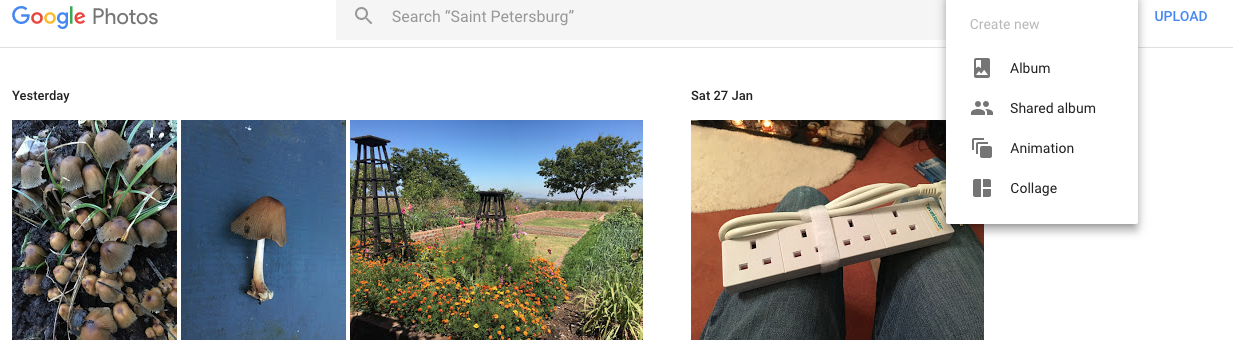

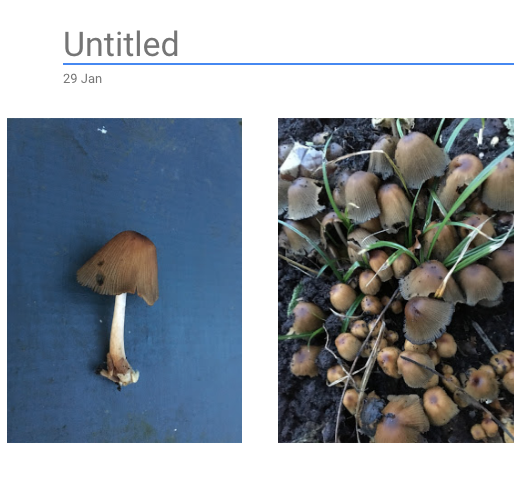
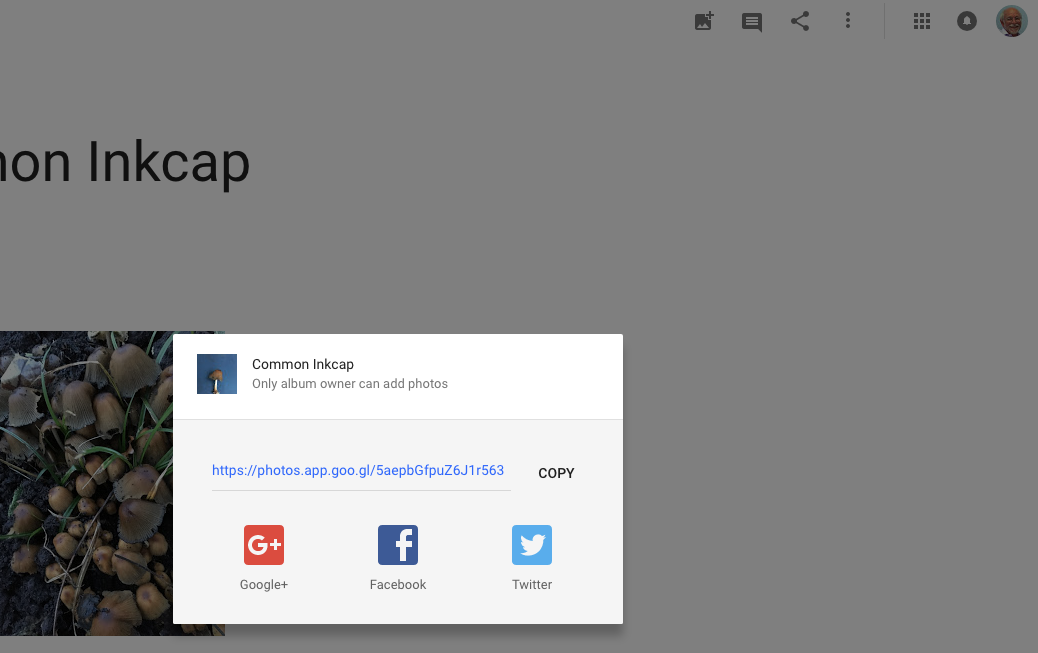
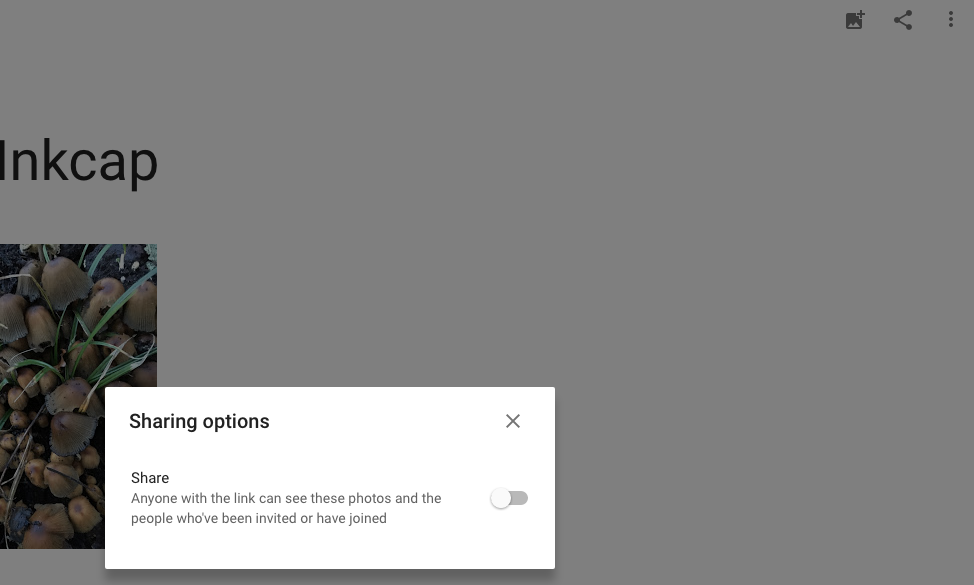



 Could we be witnessing the Photographers’s equivalent of the Google Reader debacle re-playing before our eyes?
Could we be witnessing the Photographers’s equivalent of the Google Reader debacle re-playing before our eyes?