
I doubt whether this is the only post with this title being written this week.
I have to admit that my usage of twitter has shrunk to just the casual glance at Notifications, and certainly not the eyes-glued on the twitter-stream that it used to be.
Ah! Those were the days. When I used to tweet about my journey on the bus to all and sundry during the early days when I was the self-appointed social media evangelist (or maybe it was even a role I’d been asked to lead on at Cardiff University). As an early adopter of twitter in 2007 I just thought it was wonderful. It complemented the blogposts I wrote, and advised folk of the existence of yet more pearls of wisdom that I felt it necessary to promulgate. I was chatting to an extended circle of friends, family and colleagues who I wasn’t likely to see that day, week, month, or even year. It kept me in touch with like-minded folk. I was also able to laugh with Stephen Fry, and a few others who I didn’t know, but whose views I respected. All was well in the twitterverse.
Things of course changed over time, and I won’t detail those changes, and of course we arrive at the state of play we have today. Quel domage. Things will never be the same again for twitter. I will probably still post notifications of blogposts – perhaps even this one – on my profile, but it will be done with a heavy heart.
Others have written that this could mark the end of twitter, and even the beginning of the end for open public discourse. I’m not going to get into that discussion, but I am going to reflect on the journey of social media and ponder aloud whether there is a way ahead for respectful open discussion on the internet.
Let’s start with Facebook. {Must we, everyone who might read this will know how much I dislike Meta and all it’s done to the pre-advert, pre-tracking, original Fb, then Instagram, and then later still WhatsApp} All that was good about the concept was lost in the need to monetise the platform. And its our fault! If we didn’t want/need to get something for nothing, if we didn’t put a value on software or the service that was being provided, it was inevitable that Fb would go down the path it went. The rest is history. Bye, bye Facebook – for me at least.
Then there was Google+. Great idea; great concept; but again Google was unable to monetise what became a closed social community. Google had been able to get marketing information from its other services – Gmail, Photos, Maps, etc etc, but Google+ wasn’t bringing in any revenue. It had to go, erstwhile under the excuse of security holes that were too difficult/expensive to fix. A lame excuse imho.
I’ve dealt with my worries about WhatsApp previously. Suffice to say that I still don’t trust Meta, and so my stance on using the application is unchanged. I lurk (as I do on Facebook and Instagram by the way), but I don’t contribute and I always Log Out when I’ve finished lurking!
And so we arrive at Social Media 2.0, or perhaps I’ll call it Simple Social Media for Simple Folk, or What you Want is What you’ll Get – remember WYSIWYG. People want segmentation, to be able to communicate with others of a like mind, in a safe, unpolluted space. Whilst in that space they don’t want to be shouted at, trolled, insulted or bullied – for that they can stay on twitter.
I’ve thrown myself into using Signal. I have many groups that I’ve either created, or am a member of. It’s easy to join, or leave, a group, and I use it as a substitute for Messaging apps as well for 1-to-1 chats. Keeping all such communication in the same place. Its an Open Source platform, and the happenings of the past week are making me think I should subscribe to it, to help ensure its survival. I evaluated some alternatives here and here – and plumped on Signal and Discord. The latter got me thinking of whether it was possible to have an open group/channel in Signal that you could join – like twitter; but I have rolled-back on that idea. I rather like the peace and quiet of Signal. If I want noise I can always go on Discord.
So that’s where I am. A bit of a rant, some reflection, and a lot of regret that an old friend is going the way of other old friends.
Perhaps the lesson to be learnt is that if something is worthwhile and important in your life – pay something to use it. Don’t expect to get anything for free without compromising something – and this most probably will be tracking what you do, security concerns and almost certainly a loss of privacy. Subscription services are not really that expensive. You pay for your mobile phone service, why balk at paying for the software that runs on it?
Also, consider using Open Source software wherever possible – the people who contribute to writing it almost universally have their hearts and minds in the right place – so help them with monetary contributions to keep them going. [Did you know that the code that forms the basis of WhatsApp came from the original Signal team.]

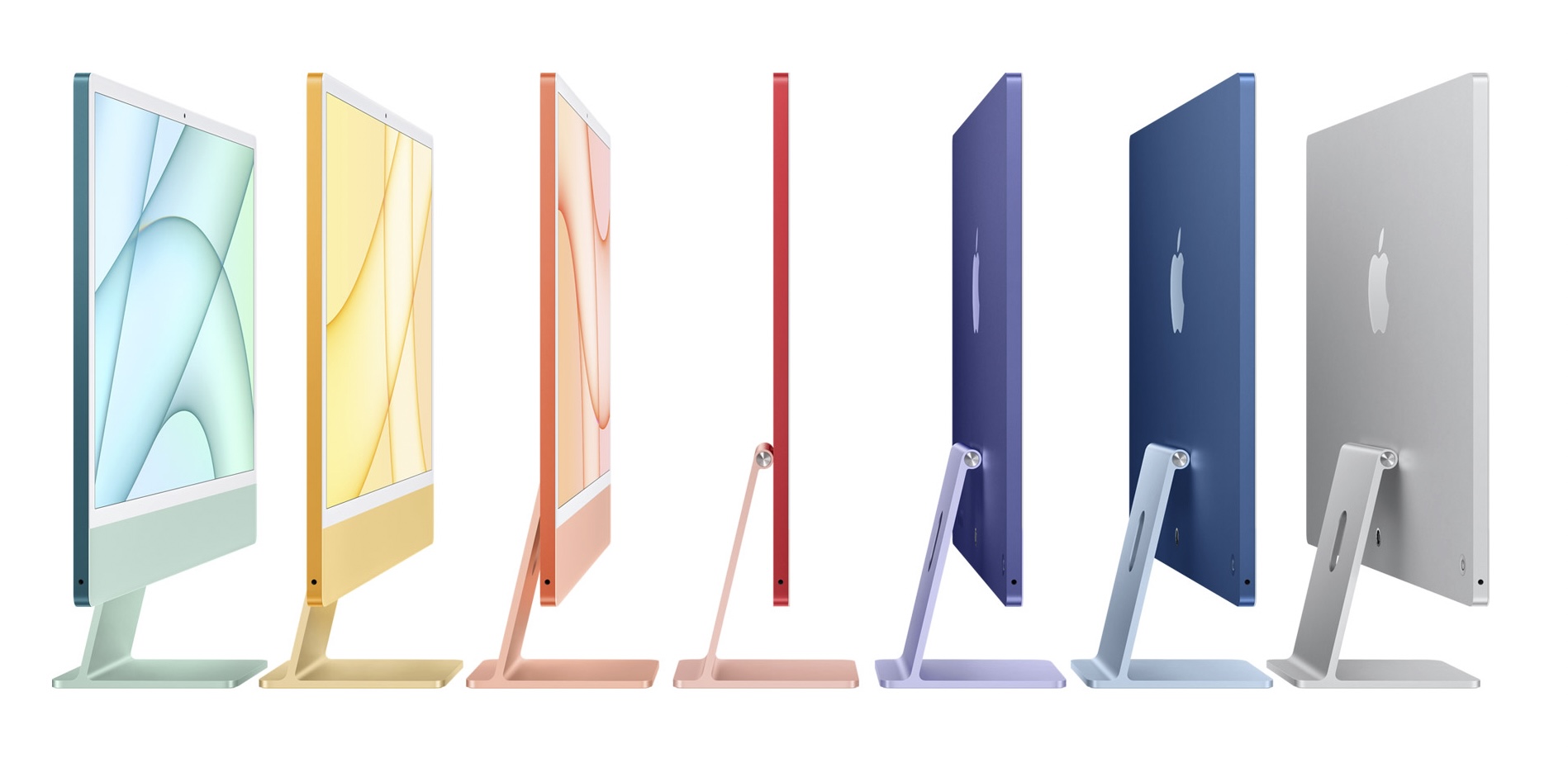

 To match the iMac (similar spec as above) leaves £492 for a monitor, and here’s a
To match the iMac (similar spec as above) leaves £492 for a monitor, and here’s a 
