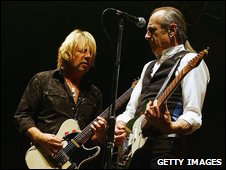Reaction to my previous post from an old colleague and friend Brian Kelly and the lack of response to my enquiry about using diaspora* and any of the Indieweb offerings has led me to put those ideas to sleep. However, having set the hare running, I need to close the issue with a short description of what cloud-based services I do use, and offer a justification of why – remembering that continuity and reliability are of huge importance to the individual who has no access to corporate systems.
Unlike Google, I recognise the value of RSS feeds so Feedly has become a really important part of my personal IT infrastructure. Being able to track the posts on a number of blogs and/or websites that I have chosen to follow places it for me above other services such as Flipboard, which I do use to create magazines of content I want to archive, but not as an RSS aggregator at which it is rather poor. Having farmed my RSS feeds, what do I do with them – well I tend to save them in Pocket which I can then access offline as well. [I should mention that it is essential for me to also have services that have an iOS app (for the iPhone/iPad) as well as being able to be accessible from a web browser.]
I think with these two I have chosen niche applications that have no stronger competitors and therefore I have a reasonable expectation that they will be around for a long time.
The same is the case with my next piece of “kit”. I’m ashamed to say I didn’t realise the significance of this until rather late on. I’m talking about Evernote. It’s difficult to find a thing that Evernote cannot do. It’s not only a note taker, but it can hold clipped webpages, store video and audio clips and even do a reasonable job as a word-processor! If you don’t use it – give it a look. I just love the way you can share a note or a notebook with someone else. Such a convenient way of sharing ideas.
Of course I could use the services offered by Apple as all my kit is provided by them, but I’m not yet convinced by iCloud. Let me give you an example. One of my most-hated pieces of software is iTunes because of the limitations of its data base. Despite that I use it a lot – perhaps I shouldn’t, but I have invested a lot of time and effort in getting it to work for me and now it does, on multiple devices including my Apple TV, using an ingenious workaround that involves storing my iTunes Library in my Dropbox folder and the media on a separate external hard disk. Why don’t I use my iCloud Drive? Well I can’t get it to work on that drive because … would you believe it … iTunes can see my Dropbox, Google Drive and OneDrive folders but NOT my iCloud Drive!!!
In any case it makes sense to use multiple cloud storage services so I make use of all the main ones with subscriptions to Google Drive and Apple’s iCloud.
That just leaves collaboration and social media services. Until very recently I was convinced that Google had the service offering that was best for me. It provided the granularity, security and functionality that I wanted. It integrated with my main interest – photography – exceptionally well, and even provided a photo storage and editing facility that was as good as any other around. I’ve previously blogged about my discontent at the demise of Picassa, and the confusion of Google+ Photos and Google Photos. Well the latter is beginning to emerge as a nice piece of software but what has happened to Google+ is just not acceptable. How can you expect a piece of software to develop when you take away functionality. It doesn’t make sense to me. So I’m now looking more seriously at returning to using Facebook more, after all I now know how to share Google Photo Albums on Facebook.
So that’s about it … my personal cloud-based infrastructure. If I’ve forgotten anything, or I change my mind, I’ll update this post at a later date. Bye for now :-).